# oh-my-zsh 설치 및 테마 변경
bash를 아름답게 사용할 수 있도록 도와 주는 oh-my-zsh 설치 및 설정 가이드
# zsh 와 oh-my-zsh 설치
# step 1
mac: brew, linux: apt-get
- 각 os에 맞춰 zsh를 설치 해줄 패키지관리자를 업데이트 또는 설치 해준다.
$ /usr/bin/ruby -e "$(curl -fsSL https://raw.githubusercontent.com/Homebrew/install/master/install)"
1
# step 2
zsh 최신 버전 설치
$ brew install zsh
1
# step 3
oh-my-zsh (opens new window) 최신 버전 설치
$ sh -c "$(curl -fsSL https://raw.github.com/robbyrussell/oh-my-zsh/master/tools/install.sh)"
1
- 설치 완료 모습
아래와 같은 모습을 보여주기 시작한다면 성공!
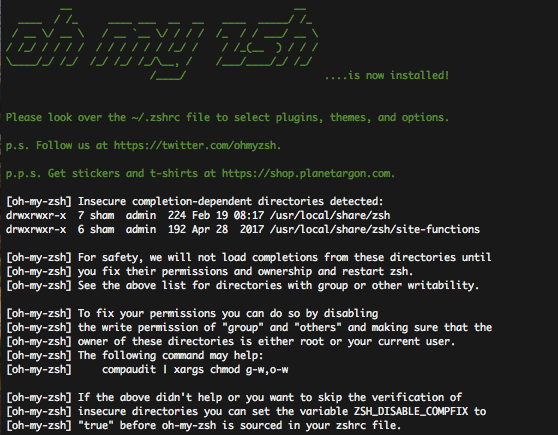
# step 4
# 테마 적용하기!
- 사용할 수 있는 테마 리스트는 링크 (opens new window)에서 확인 할 수있다.
- git 사용자에게 좋은 AgnosterZak (opens new window) 적용
# agnoster 적용 하기
.zshrc의 ZSH_THEME="robbyrussell"값을 적용하고자 하는 테마 이름(agnoster)으로 수정해 준다.
$ vi ~/.zshrc
1
터미널 재시작 또는 아래와 같이 source 명령을 통해 적용 해준다.
$ source ~/.zshrc
1
적용 되었을 경우, 아래와 같이 폰트가 깨는 현상은 만나 볼 수도 있다.
폰트 깨짐을 해결하기 위해서는 Powerline-patched font (opens new window) 설치가 필요 하다
설치 방법은 링크를 따라가서 따라하면된다.
mac의 경우, 폰트 적용은 설치후 iterm에 아래처럼 Meslo LG M DZ Regular for Powerline을 적용 해주면 된다.
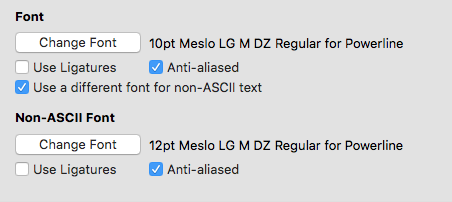
이후, 아래와 같은 문구가 터미널 열때마다 뜬다면
Last login: Tue Feb 19 08:55:17 on ttys013
[oh-my-zsh] Insecure completion-dependent directories detected:
drwxrwxr-x 7 eddie admin 224 Feb 19 08:17 /usr/local/share/zsh
drwxrwxr-x 6 eddie admin 192 Apr 28 2017 /usr/local/share/zsh/site-functions
[oh-my-zsh] For safety, we will not load completions from these directories until
[oh-my-zsh] you fix their permissions and ownership and restart zsh.
[oh-my-zsh] See the above list for directories with group or other writability.
[oh-my-zsh] To fix your permissions you can do so by disabling
[oh-my-zsh] the write permission of "group" and "others" and making sure that the
[oh-my-zsh] owner of these directories is either root or your current user.
[oh-my-zsh] The following command may help:
[oh-my-zsh] compaudit | xargs chmod g-w,o-w
[oh-my-zsh] If the above didn't help or you want to skip the verification of
[oh-my-zsh] insecure directories you can set the variable ZSH_DISABLE_COMPFIX to
[oh-my-zsh] "true" before oh-my-zsh is sourced in your zshrc file.
1
2
3
4
5
6
7
8
9
10
11
12
13
14
15
16
17
18
2
3
4
5
6
7
8
9
10
11
12
13
14
15
16
17
18
ZSH_DISABLE_COMPFIX를 true값으로 .zshrc에 적용 해주면 된다.
ZSH_DISABLE_COMPFIX=true
1
prompt에서 나오는 hostname/user네임을 없애거나 추가적인 기능을 넣고 싶다면, 아래의 파일을 열어 수정해주면 된다
$ vi ~/.oh-my-zsh/themes/agnoster.zsh-theme
1
멀티 라인을 추가 하고 싶다면 아래와 같이 수정 링크참고 (opens new window) 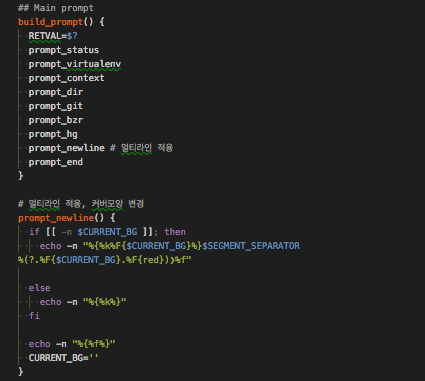
prompt에 prefix로 붙는 hostname이 맘에 안든다면 아래를 적용하면 된다
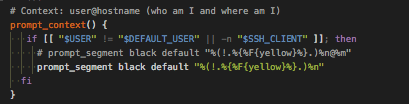
# 자동완성 플러그인 zsh-autosuggestions (opens new window) 설치
git clone을 통해 코드를 zsh plugin에 받아온다.
$ git clone https://github.com/zsh-users/zsh-autosuggestions $ZSH_CUSTOM/plugins/zsh-autosuggestions
1
.zshrc에 아래와 같이 수정 해준다.
plugins=( git zsh-autosuggestions )
1
- 터미널 재시작 또는
source .zshrc를 하면 적용되어 있는 것을 볼 수 있다!
# 별거 아니지만 팁
- /bin/bash 와 /bin/zsh에 모두 적용하고 싶은
xxxrc가 있다면 .rc_profile과 같은 녀석을 만들어xxxxrc에서 불러주면 편해진다 - bash와 zsh를 모두 이용할때 좋음